Our Objectives
- I built this design system to practice my Figma skills and gain knowledge about design systems. In addition, it also helps boost my design efficiency
- Feel free to download these. I hope they help you.
Project info
- My personal project, completed in 2024
- Designed with Figma
- Front-end developed using Bootstrap 5
- Year: 2024

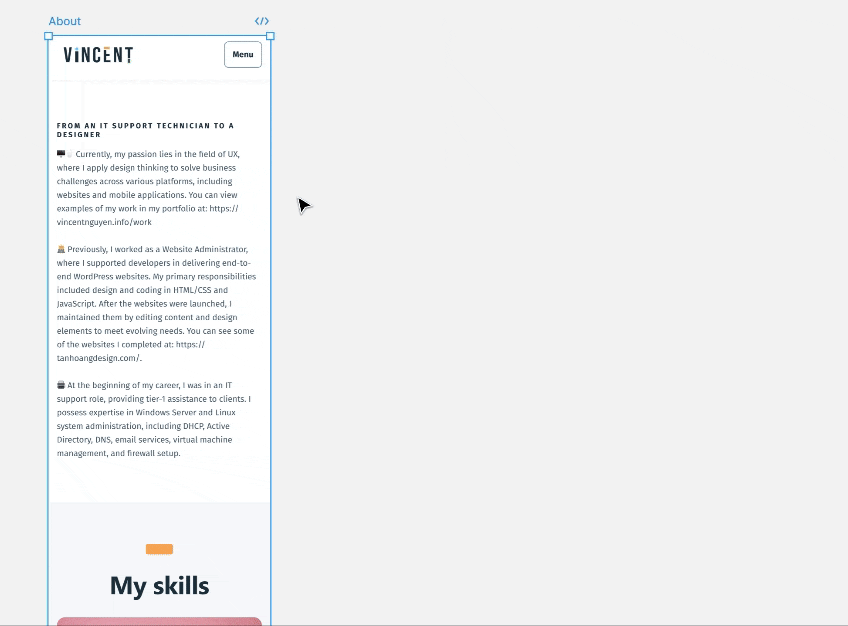
.webp)
.webp)
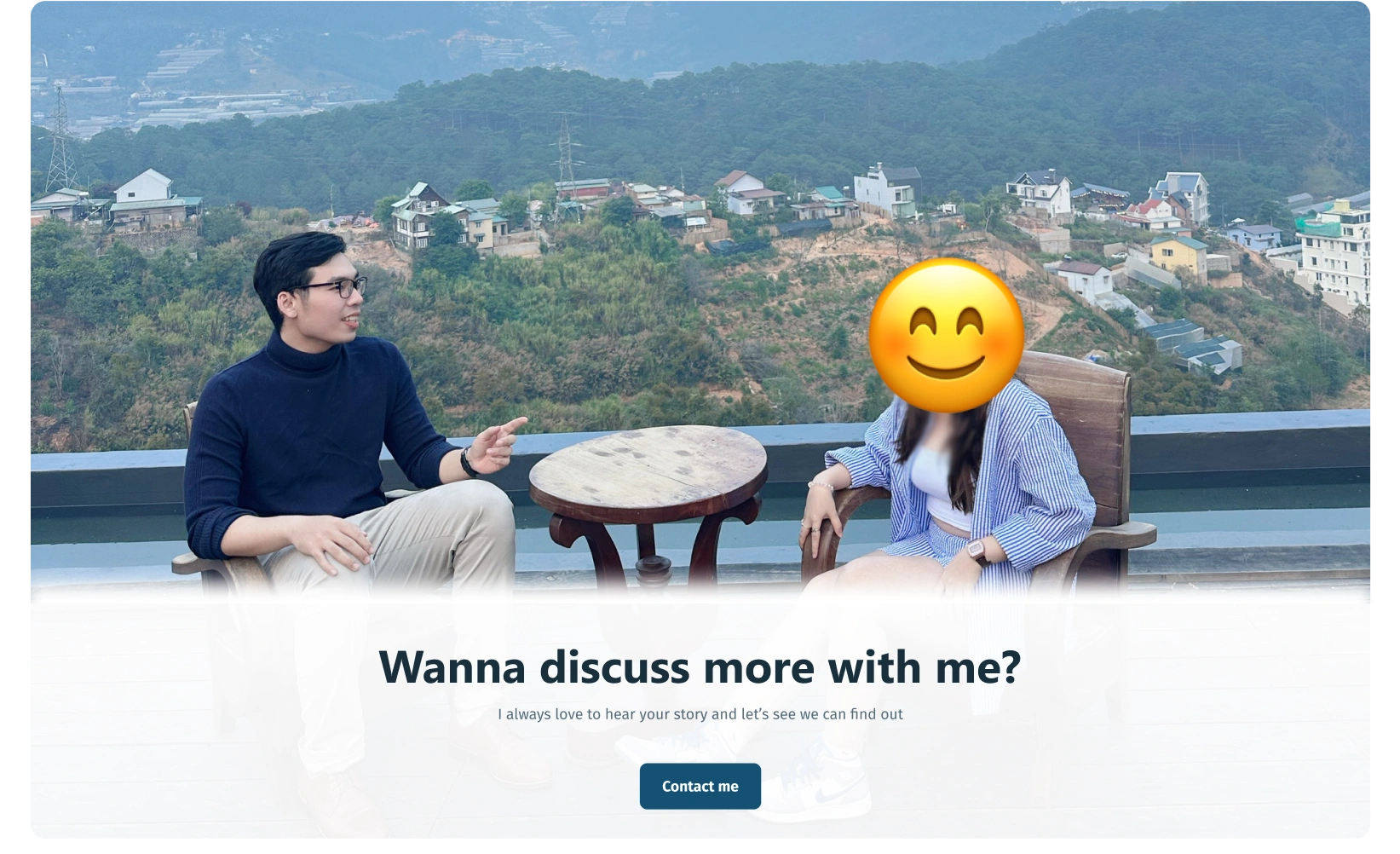

.webp)
.webp)

